
Managing multiple accounts can be challenging and risky, especially as each site requires separate logins and increases security concerns. Recent data reveals that businesses face greater threats and more complex workloads, particularly when dealing with numerous cloud platforms. MostLogin’s antidetect browser offers a secure and straightforward solution for managing online identities, helping you effectively address these major industry challenges.
Key Takeaways
MostLogin makes a special browser profile for each account. This keeps your online identities apart and safe from being found. The browser keeps cookies and data separate for every profile. This stops accounts from mixing and lowers the chance of bans or hacks. MostLogin has automation tools that save time. They do boring tasks like switching accounts and filling out forms fast. Team collaboration lets you share profiles in a safe way. You can control who gets access and see changes to work better together. Using MostLogin helps you work faster, keeps your accounts safe, and lets your business grow without worrying about security.
Key Challenges

Detection Risks
It is risky to handle many accounts at once. Many people use the same password for different accounts. This makes it easy for hackers to break in. Hackers look for weak spots and use them to get into accounts. Here are some facts:
- 53% of people use the same password for many accounts.
- Most companies use about 130 SaaS apps, so they have thousands of passwords.
- 86% of first attacks start with stolen passwords.
- 80% of data leaks happen because of weak or stolen passwords.
- Phishing attacks went up by 65% in 2022, costing $3.86 million each time.
- Using multi-factor authentication can lower the risk of a breach by 80%.
These numbers show that using weak or repeated passwords is dangerous. If hackers get into one account, they can often get into more. The risk gets bigger when you have more accounts on different sites.
Fingerprinting
Websites use special fingerprinting tools to watch what you do online. They collect things like your browser, device, and IP address. If you use the same device or browser for many accounts, websites can connect your accounts together. This makes it easier for them to spot you and ban your accounts. You must keep each account’s digital footprint different. If you do not, your accounts can be found by automated systems.
Workflow Issues
Handling lots of accounts can make your work harder. You waste time switching profiles, finding passwords, and fixing access problems. These issues can lower your work quality and upset customers. The table below shows common workflow metrics and what they mean:
| Metric Type | Description | Insight on Workflow Inefficiency |
|---|---|---|
| Efficiency Metrics | Time spent on account tasks | Longer times show workflow bottlenecks |
| Customer Satisfaction | Survey results and Net Promoter Scores (NPS) | Low scores reveal poor experience |
| Retention Rates | Customer retention before and after new tools | Decreased retention signals ineffective practices |
| Performance Monitoring | KPIs like delivery times and customer complaints | Negative trends highlight service issues |
| Access & Tracking Ease | Ability to access info and track interactions | Difficulty points to communication inefficiencies |
| Financial Metrics | Customer Lifetime Value (CLV), revenue growth | Stagnant values suggest missed opportunities |
You need a tool that makes these tasks easier, cuts down on mistakes, and lets you focus on growing your business.
Antidetect Brower Solutions
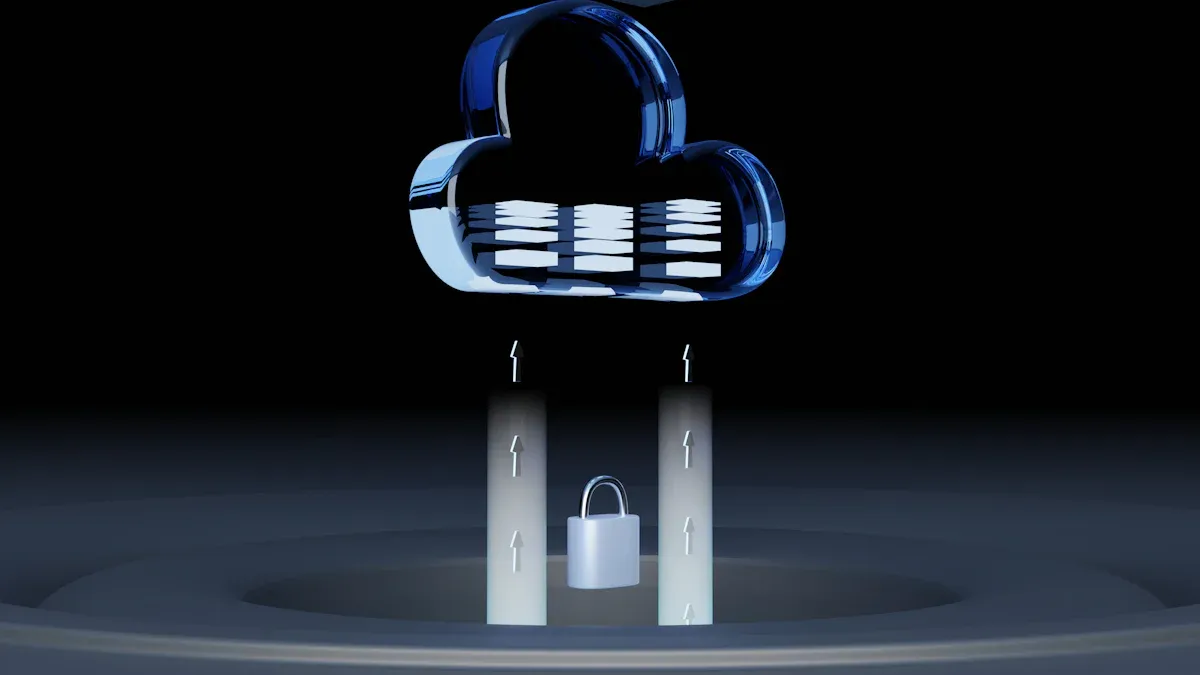
Unique Profiles
Each account should look like a real person online. MostLogin’s antidetect brower lets you make a special browser profile for every account. Every profile has its own digital fingerprint. This includes things like device type, browser version, and fonts. These details make each account look different to websites. Studies show browser fingerprinting can spot most users. The Electronic Frontier Foundation found 83.6% of browsers are unique. Device fingerprinting can be 99.5% accurate. Using unique profiles helps lower the chance of being found out. It keeps your accounts safe.
| Fingerprinting Method | Uniqueness | Stability | Security Impact |
|---|---|---|---|
| HTTP Header Attributes | Low | Moderate | Limited detail, but useful with other methods. |
| Canvas Fingerprinting | High | Moderate | Generates unique fingerprints, improving identification. |
| WebGL Fingerprinting | High | High | Collects hardware data, making profiles more unique. |
| Font Fingerprinting | High | High | Identifies installed fonts, making fingerprints persistent and unique. |
| WebRTC Fingerprinting | Very High | High | Exposes real IP addresses, increasing uniqueness. |
| Advanced Machine Learning | Very High | Very High | Uses side-channel data for tracking, achieving high uniqueness and stability. |
MostLogin’s antidetect brower uses these smart methods. They help you handle many accounts without getting noticed.
Isolation
You must keep each account apart from the others. MostLogin’s antidetect brower gives real isolation for every profile. Cookies, cache, and session data stay inside each profile. One account cannot mess with another. If you log into many accounts on one site, each stays private and safe. This stops cross-contamination, which can cause bans or alerts.
You can also sync Chrome and local extensions for each profile. This keeps your tools neat and easy to find. You do not have to worry about one extension breaking another account. Permission controls let you pick who can use each profile. This adds more safety.
Automation
You want to save time and skip boring tasks. MostLogin’s antidetect brower works with automation tools and custom scripts. You can fill forms, collect data, or switch accounts fast. This helps you get more done and grow your business.
Here are some ways automation makes things easier:
| Efficiency Metric / Feature | Description / Impact on Efficiency |
|---|---|
| Multi-Account Management | Handle many accounts at once, reducing manual switching. |
| Bulk Account Creation | Create multiple accounts in batches, speeding up onboarding. |
| Automation Script Integration | Use tools like Selenium to automate tasks and improve speed. |
| API Support | Control browser fingerprints and sessions for large workflows. |
| Bulk Operations | Process tasks like data scraping in batches, saving time. |
You can manage thousands of accounts on sites like Amazon, Facebook, and TikTok. The antidetect brower helps you avoid mistakes and work faster.
Tip: Use automation scripts for simple jobs. This gives you more time for important work.
Team Collaboration
You might work with a team or manage client accounts. MostLogin’s antidetect brower makes teamwork safe and easy. You can share browser profiles and workspaces with your team. Set permissions so only the right people can use certain accounts. Activity logs help you see changes and keep everyone honest.
Many antidetect browers, like MostLogin, have features such as encrypted cloud storage, profile sharing, and workspace management. These tools help teams work together without risking security. You can manage profiles from far away, sync actions across accounts, and automate tasks for the whole team.
| Antidetect Browser | Team Collaboration Features | Contribution to Team Efficiency |
|---|---|---|
| Multilogin | Cloud-based team tools, encrypted profile syncing, multi-workspace access | Enhances secure multi-user profile management and seamless collaboration |
| AdsPower | Synchronizer tool, profile sharing, no-code automation | Streamlines task automation and profile management, improving workflow |
| Dolphin Anty | Team collaboration, shared bookmarks and extensions | Facilitates coordinated efforts and resource sharing among team members |
| GoLogin | Cloud storage, multi-device access, team support | Enables flexible and secure profile management across platforms |
| Incogniton | Remote management and team features | Allows distributed teams to manage profiles efficiently |
MostLogin’s antidetect brower gives these benefits to your team. It makes handling many accounts easy and safe.
User Benefits

Efficiency
You want to finish more work in less time. MostLogin helps you handle many accounts without getting mixed up. You can change profiles with just one click. You do not have to log in and out all the time. You also do not need to remember lots of passwords. Automation tools help you fill out forms and collect data fast. You can run tasks quickly and easily. This lets you spend less time on boring jobs. You get more time for things that matter.
Tip: Try bulk operations to manage many accounts at once. This tool can save you hours every week.
Here is a simple table that shows how MostLogin helps your daily work:
| Task | Manual Time | With MostLogin |
|---|---|---|
| Account Switching | 5 min | 10 sec |
| Bulk Data Entry | 30 min | 2 min |
| Profile Setup | 10 min | 1 min |
Security
You need to keep your accounts protected. MostLogin gives each profile its own digital fingerprint. This makes it hard for websites to connect your accounts. Your cookies, cache, and session data stay apart. Hackers cannot use one account to get into another. You can set who can use each profile. This keeps private data safe.
MostLogin uses strong encryption to guard your information. You can trust that your business and client data are secure.
Collaboration
You often work with other people on your team. MostLogin makes teamwork easy and safe. You can share profiles and workspaces with just a few clicks. You can choose who can see or change each account. Activity logs show who made changes, so you always know what happens.
Studies show that good teamwork tools help teams do better. Teams with strong teamwork finish projects faster and feel happier with their work. When you use MostLogin, your team can talk, share jobs, and reach goals together. This helps your business grow and get better results.
Note: Teams that use teamwork features get more done and work better together. MostLogin gives you the tools to help your team win.
Use Cases
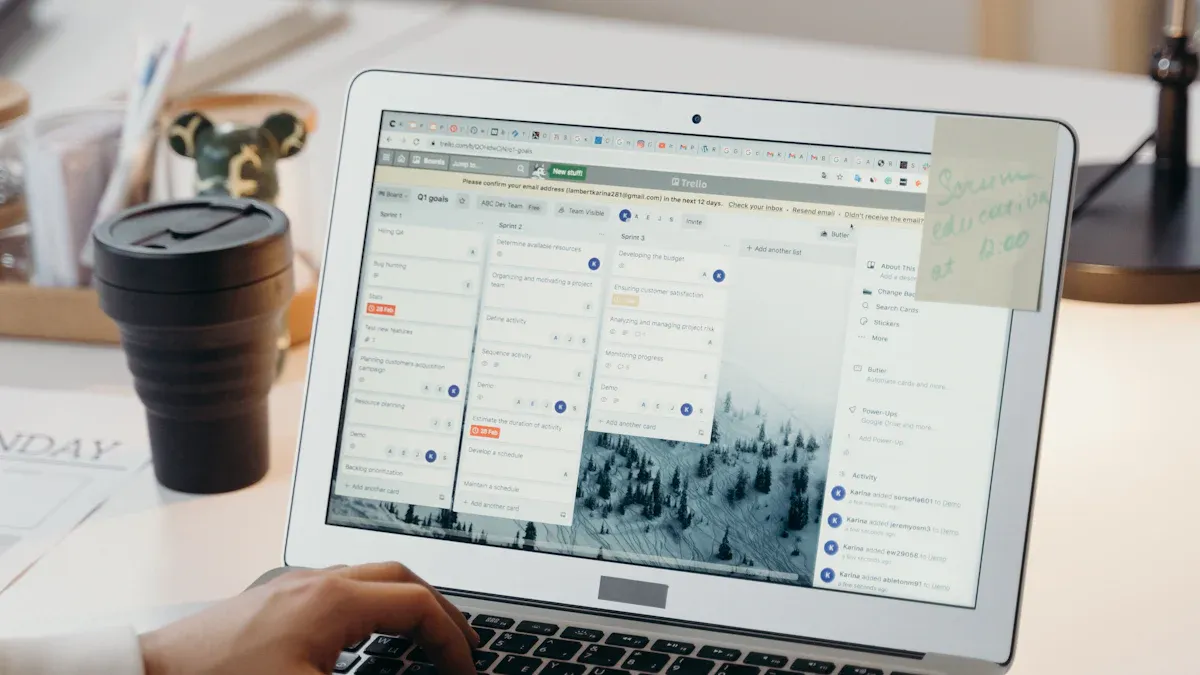
E-commerce
You might run more than one online store. MostLogin helps you keep each store safe and apart. You make a different browser profile for every shop. This keeps cookies, logins, and digital fingerprints from mixing. You do not get banned for using many accounts. Your business keeps working well. You can also use automation for things like adding products or tracking orders. This saves you a lot of time every week.
Tip: Try MostLogin’s extension sync. It keeps your e-commerce tools ready in every profile.
Benefits for E-commerce:
- Run as many stores as you want without being found out.
- Use automation to finish boring tasks and process orders faster.
- Let your team help by sharing store access with permission controls.
Marketing
You may work on ads for many places at once. MostLogin lets you make a new profile for each client or campaign. You keep ad accounts, analytics, and social media logins neat. You do not mix up data or set off security warnings. Automation tools help you plan posts, gather data, and test ads in different profiles.
| Marketing Task | Manual Effort | With MostLogin |
|---|---|---|
| Social Posting | High | Low |
| Ad Account Switching | Tedious | Instant |
| Data Collection | Slow | Automated |
Note: You can use MostLogin’s API to link with your favorite marketing automation tools.
Agencies
You might need to handle lots of client accounts. MostLogin gives you a safe way to share access with your team. You choose what each person can do. You can see changes with activity logs. This keeps client data safe and shows who did what. You can add new clients fast by making new profiles in seconds.
Key Agency Advantages:
- Safely manage hundreds of client accounts.
- Give each team member the right role and permissions.
- Watch all actions for full responsibility.
Agencies that use MostLogin get better results and earn more client trust.
MostLogin’s antidetect brower helps you handle many accounts easily. You can keep your private information safe. Your team can get more work done. Your data stays protected. Try MostLogin now for safe and simple account management. Many people around the world use this tool every day. You can trust it for your work. Take charge of your online accounts. Grow your business without worry.
FAQ
What is an antidetect browser?
An antidetect browser lets you make different browser profiles. Each profile has its own digital fingerprint. You can use many accounts, and websites cannot link them.
How does MostLogin keep my accounts safe?
MostLogin uses strong encryption and keeps profiles apart. You decide who can use each profile. This setup keeps your data safe and your accounts secure.
Can I use MostLogin with my team?
Yes, you can use it with your team. MostLogin helps teams work together. You can share profiles and workspaces. You choose what each team member can do. Activity logs show who made changes.
Does MostLogin support browser extensions?
You can sync Chrome and local extensions in every profile. This feature keeps your tools ready and makes work smooth for all your accounts.