
If you want a good CPA network in 2025, CPABuild is a top choice. It is known for being safe and easy to use. Many people like its built-in template tools. They also like the fast weekly payments and many offers. Some people say there are tracking or payment delays. But most users trust the platform because of high ratings. The table below shows why many people pick CPABuild:
| Metric | Data/Value |
|---|---|
| Number of Offers | 1,252 |
| Minimum Payment | $50 |
| Payment Frequency | Weekly |
| Payment Methods | PayPal, Payoneer, Wire, ACH, Bitcoin |
| Ratings (out of 5) | Offers: 4.95, Payout: 4.95, Tracking: 4.89, Support: 4.88 |
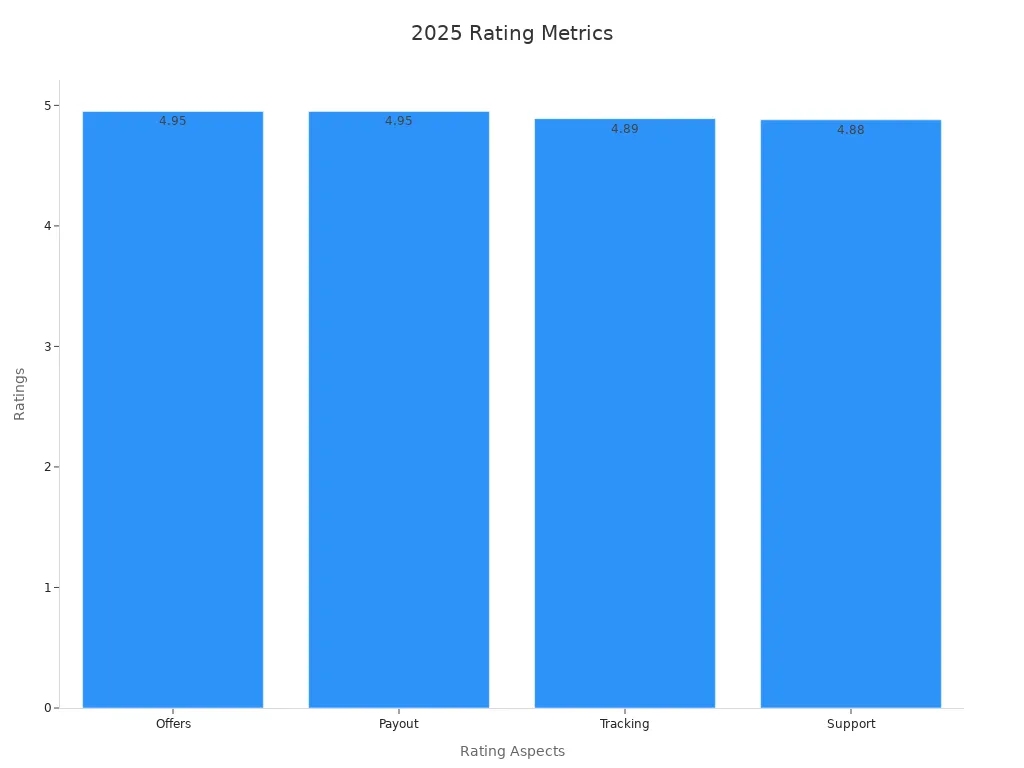
Key Takeaways
- CPABuild has an easy-to-use platform. It gives you strong tools like a template builder and content lockers. These help you make landing pages fast.
- The network has many offers in gaming, technology, and sweepstakes. You can choose how you get paid. You can get paid every week if you earn at least $50.
- It is simple to join CPABuild. But you must give true information. You also need to explain your marketing plans clearly to get approved.
- Most users trust CPABuild to pay on time. They also like the helpful support. Some people say there are sometimes tracking or payment delays.
- Using an antidetect browser and proxies can keep your accounts safe. This can also help you do better in affiliate marketing on CPABuild.
What Is CPABuild?
Overview
You might ask what makes CPABuild special in affiliate marketing. CPABuild is a worldwide CPA network. It connects you to many offers and tools. Marketers from everywhere can join and use it. You get access to campaigns in gaming, technology, and sweepstakes. You can use link ads or banner ads to get traffic. The platform is known for content lockers and a template builder. It also has a big campaign library. These tools help you make landing pages fast.
Here is a quick look at how CPABuild stands in the market:
| Aspect | Details |
|---|---|
| Payouts | Minimum $50, paid weekly |
| Supported Geographies | Worldwide |
| Payout Systems | PayPal, Payoneer, Wire, Bitcoin |
| Verticals | Gaming, Technology, Sweepstakes |
| Traffic Types | Link and banner advertisements |
| Commission Types | CPA, CPL, CPS, CPI |
| Tracking Software | In-house |
| Standout Features | Content Lockers, Template Builder, Rich campaign library |
| Benefits | Campaign variety, community support, flexible payment methods, user-friendly interface |
| Pros | Good reputation, content locking expertise, incentive-based offers, high payouts, supportive community |
| Cons | Restricted verticals, application process barriers, network restrictions |
| Positioning | Reliable, user-friendly CPA network with strong community and powerful tools |
| Future Outlook | Expected to develop new features to enhance marketer opportunities |
Tip: If you want a network with a strong community and flexible payments, CPABuild offers both.
How It Works
First, you sign up and wait for approval. After that, you can see many offers in different areas. Pick an offer and use the template builder to make a landing page. Then, share your special links to promote it. The platform tracks your leads and conversions with its own software. You earn money when people sign up, buy, or install something. CPABuild pays you every week if you make at least $50. You can get paid by PayPal, Bitcoin, or other ways.
You also join a helpful community and get useful resources. If you have problems, you can ask support or talk to other marketers. The platform keeps adding new features to help you do better in affiliate marketing.
CPABuild Features

Tools
You get access to powerful tools when you use cpabuild. The template builder lets you create landing pages quickly. You can choose from many ready-made templates or design your own. The drag-and-drop editor makes it easy to add images, text, and forms. You can also use content lockers to boost conversions. The platform uses smart algorithms to suggest the best offers for your traffic. You can work with other marketers by sharing templates and strategies in the community. This helps you learn faster and improve your results.
Tip: Try the collaboration features to share ideas and templates with other users. You can grow your skills by learning from top performers.
Offers
You will find a wide range of offers on cpabuild. The network covers many verticals like gaming, technology, and sweepstakes. You can pick offers that match your audience and traffic source. The platform updates its offer list often, so you always have new options. You can filter offers by payout, country, or type. This helps you find the best deals for your campaigns. The diversity of offers gives you more ways to earn.
| Offer Type | Example Verticals | Payout Range |
|---|---|---|
| CPA | Gaming, Tech | $1 – $50 |
| CPL | Sweepstakes | $0.50 – $30 |
| CPS | E-commerce | $5 – $100 |
| CPI | Mobile Apps | $0.20 – $10 |
Interface
You will notice the interface is clean and easy to use. The dashboard shows your stats, earnings, and top offers at a glance. You can navigate between sections with simple menus. The platform supports both beginners and advanced users. You can access tutorials and guides if you need help. The recent rebranding to AFFmine shows the platform’s growth and focus on scale. You can expect more updates and features as the network expands.
Pros and Cons
CPABuild Pros
There are many good things about cpabuild for affiliate marketing. The platform is easy for beginners to use. You can get started fast, even if you are new. The dashboard shows you what to do next. You do not need to know a lot about tech to use the template builder or content lockers.
- Large User Base: You join a big group of marketers. You can learn from others and share ideas. Forums and chat groups help you fix problems quickly.
- Strong Payout History: The payment system is trusted by many users. Most people say they get paid on time. Weekly payments help you plan your money better.
- Flexible Payment Options: You can pick PayPal, Payoneer, wire transfer, ACH, or Bitcoin. This makes it simple to get your money.
- Template Tools: Ready-made templates save you time. The drag-and-drop editor helps you make landing pages fast. Content lockers can help you get more leads.
- Offer Variety: There are many offers to choose from. You can find campaigns that fit your audience and traffic.
- Support and Resources: Support staff and the user community can help you. Tutorials and guides are there if you need them.
Note: Many beginners say cpabuild helped them earn their first money online.
Cons
You should also know about some problems with cpabuild. Some users have issues that can make things harder.
- Tracking Accuracy: Sometimes tracking does not work right. Some users say their stats do not match what really happened. This can make it hard to see how your campaigns are doing.
- Payment Reliability: Most users get paid, but some have delays or missing payments. Keep track of your earnings and ask support if you have problems.
- Mixed Reviews: There are both good and bad reviews online. Some people like the platform, but others have had problems.
- Scam Allegations: A few users say they did not get paid or got banned for no reason. These cases do not happen often, but you should know about them.
- Restricted Verticals: You cannot promote every offer. Some types are not allowed, so you have fewer choices.
- Approval Process: You have to pass an application review. Some beginners think this step is hard or takes too long.
| Pros | Cons |
|---|---|
| Beginner-friendly | Tracking accuracy issues |
| Large user base | Occasional payment delays |
| Strong payout history | Mixed user reviews |
| Flexible payment options | Scam allegations (rare) |
| Powerful template tools | Restricted verticals |
| Wide offer variety | Approval process barriers |
| Helpful support resources |
If you want to do well, stay active in the community and keep learning. Always check your results and ask for help if you have problems.
Signup
Steps
You can join CPABuild by following some easy steps. The platform makes it simple for new users to register. Here is a guide to help you begin:
- Visit the CPABuild website. Look for the ‘Sign Up’ button on the main page.
- Fill in the form with your name and email. Make a strong password. Pick your favorite way to get paid from the list.
- Read the terms and conditions. Agree to them so you know the rules.
- Send in your form. Wait for an email from CPABuild to say you are approved. This usually does not take long, so check your email often.
Tip: Use a work email and correct details. This can help you get approved faster.
You do not need special computer skills to sign up. You can finish in just a few minutes. The website helps you at every step, so you do not make mistakes. Most people say signing up is easy and quick.
Approval Tips
Getting approved by CPABuild might seem hard if you are new. You can do better if you get ready first. Here are some tips to help you:
- Give real information that can be checked. The team looks at your details before saying yes.
- Write a short note about your affiliate marketing experience. If you are new, talk about why you want to join and your goals.
- Tell them where your traffic will come from. Say if you will use social media, websites, or ads.
- Try not to use free email accounts. An email with your own website name looks more serious.
- Answer any questions from the CPABuild team fast.
Note: You have a better chance if you show you care and answer clearly.
You can join the CPABuild group faster if you follow these tips. Being honest and ready helps a lot. After you get approved, you can use many offers and tools to start making money.
Payments
CPABuild Methods
You can pick from a few ways to get paid on cpabuild. The platform lets you use PayPal, Payoneer, wire transfer, or Bitcoin. This means you can choose what works best for you. Many people like PayPal or Payoneer because they get money fast. If you want more privacy or work with people in other countries, you can use Bitcoin or wire transfer.
| Payment Aspect | Details |
|---|---|
| Payment Methods | PayPal, Payoneer, Wire, Bitcoin |
| Minimum Payout | $50 |
| Payout Frequency | Weekly |
| Success Rates | Not Available |
| Processing Times | Not Available |
Tip: Pick the payment way that fits your country and bank. This helps you get your money without problems.
Thresholds
You must earn at least $50 before you can take out money. This is less than what many other CPA networks ask for. It helps new users get paid faster. You get paid every week, so you can plan your spending. You do not have to wait long after you reach $50.
Reliability
Most people say cpabuild pays on time and without trouble. You can count on getting your money and help from support. Here are things users talk about:
- Many people like that payments come on time.
- Support answers fast and helps with payment problems.
- The network gives some of the best payouts around.
- Reviews say cpabuild is steady and works well.
- The easy-to-use dashboard helps you see your payments.
Some people have had slow payments or tracking problems. These do not happen often and support usually fixes them. Most users think the platform is good at paying and helping people.
User Reviews

Positive Feedback
Many people like cpabuild because it is simple to use. The dashboard is easy to understand. Payments come fast, which makes users happy. The template builder helps you make landing pages quickly. Even beginners can use it without trouble. Some people say they made their first money online here. The support team answers questions fast and helps fix problems.
Users also talk about the many offers on cpabuild. You can always find something that fits your audience. Getting paid every week helps you plan your money. The forums let you ask questions and share advice with others.
Note: Many users think the platform is safe and trustworthy. They believe the payment system works well and like the helpful tools.
Here are things people often say in good reviews:
- Signing up and getting approved is easy
- Tutorials and guides are useful
- There are many ways to get paid
- The user community is active
Complaints
Some users have problems with cpabuild. Tracking does not always work right for everyone. A few people say their stats do not match what really happened. Sometimes payments are late, especially when it is busy.
A small group says their accounts got banned for no clear reason. Some users say support is slow when there are lots of people online. Others think it is hard for new people to get approved.
| Complaint Type | User Experience Example |
|---|---|
| Tracking Problems | Stats not updating or missing leads |
| Payment Delays | Waiting extra days for payouts |
| Account Bans | Sudden bans without clear explanation |
| Support Wait Times | Slow replies during peak hours |
If you have a problem, talk to support as soon as you can. Keep notes about your campaigns and payments to help fix things faster.
Antidetect Browser
Why Use
You need an antidetect browser if you want to run more than one CPABuild account or campaign safely. These browsers make a separate space for each account. Each space acts like a different device or person. This helps stop bans that can happen if you switch accounts a lot. You also get fingerprint hiding, which covers your real browser details and makes it harder for CPABuild to notice patterns.
- Antidetect browsers help you handle many accounts without mixing them up.
- Fingerprint hiding keeps who you are private and lowers the chance of bans.
- You can work with a team. Tools like Multilogin or MoreLogin let each person handle their own accounts.
- Proxy use and smart fingerprint tools help you stay hidden and lower the chance of being found.
- These browsers use special tech like browser changes and scripts to make things safer and faster.
If you want to grow your affiliate marketing, an antidetect browser gives you the safety and control you need.
Setup
Setting up an antidetect browser is easy. You do not need to be a computer expert. Follow these steps to begin:
- Download the antidetect browser from the real website.
- Put the program on your computer.
- Make your first profile. This step is fast and does not need much info.
- Add more profiles for each CPABuild account you want to use.
- Set up proxies for every profile. This keeps your accounts private and apart.
- Import or export cookies to keep your sessions working.
- Use team features if you work with others.
Tip: Pick a browser with good help and clear guides. This makes it easier to fix problems.
A good antidetect browser will have an easy-to-use look, simple profile tools, and strong help guides. You can also use automation tools like Selenium to save time.
Best Practices
You should always use proxies with your antidetect browser. This keeps your accounts safe and private. Make sure each profile uses its own proxy and fingerprint settings. Do not use the same info for more than one account. This lowers the chance of bans.
Antidetect browsers do many jobs for you, so you do not have to worry about small mistakes. Choose a trusted browser like DICloak or Multilogin. These tools let you change fingerprints, handle many accounts easily, and support strong proxy use. Always keep your browser and proxies up to date. If you have lots of accounts, save your profiles in the cloud so you can get them back if needed.
Note: Safe browsing and the right tools help you avoid getting caught and keep your CPABuild campaigns working well.
Alternatives
Comparison
You have many choices when picking a CPA network. Some popular alternatives include MaxBounty, OGAds, and CPAgrip. Each network offers different tools, payment options, and support. You should look at what makes each one stand out.
CPABuild gives you an in-house platform. You can create and share landing pages with CPA templates. This feature helps you launch offers faster and may boost your conversion rates. You also get support for many payment models like CPS, CPA, CPL, and CPI. The network pays weekly and lets you choose from PayPal, Payoneer, bank transfer, crypto, or ACH. Other networks may not offer this mix of tools and payment flexibility.
Here is a quick table to help you compare:
| Network | Landing Page Tools | Payment Models | Payment Options | Payout Frequency |
|---|---|---|---|---|
| CPABuild | Yes (collaborative) | CPA, CPL, CPS, CPI | PayPal, Payoneer, Crypto, ACH, Wire | Weekly |
| MaxBounty | No | CPA, CPL | PayPal, ACH, Wire | Weekly |
| OGAds | Limited | CPA, CPL, CPI | PayPal, Payoneer, Wire | Weekly |
| CPAgrip | Yes (basic) | CPA, CPL, CPI | PayPal, ACH, Wire | Weekly |
If you want to work with a team or need fast offer deployment, CPABuild stands out for its template and collaboration features.
Who Should Choose CPABuild
You should pick CPABuild if you want a network that is easy to use and offers many tools. Beginners find the dashboard simple and the guides helpful. If you like to test new offers often, the fast template builder saves you time. You also benefit if you want weekly payments and many payout choices.
Marketers who work in teams or want to share landing pages will find the collaboration tools useful. If you need support for different payment models, this network gives you more options than most. You may want to try other networks if you need advanced tracking or focus on rare verticals.
Choose CPABuild if you value speed, teamwork, and flexible payments. It fits both new and experienced affiliates who want to grow fast.
You can trust cpabuild as a reliable CPA network in 2025. The platform offers strong tools, weekly payments, and a user-friendly dashboard. Many users find it easy to start and earn money. If you want fast payouts and a helpful community, cpabuild fits your needs. Review both the positive and negative feedback before you join. Make sure the features match your goals.
FAQ
How fast does CPABuild approve new accounts?
You usually get approval within 24 to 48 hours. Use real information and answer all questions clearly. This helps the team review your application faster.
Can you use CPABuild with free traffic sources?
Yes, you can use free traffic sources like social media or forums. Make sure your traffic follows CPABuild’s rules. Paid ads and organic methods both work well.
What should you do if your payment is late?
First, check your dashboard for payment status. If you see a delay, contact support right away. Keep your payment details updated to avoid issues.
Does CPABuild allow multiple accounts?
No, CPABuild does not allow more than one account per person. If you need to manage several campaigns, use the collaboration tools or team features.
How do you contact CPABuild support?
You can reach support through live chat, email, or the help desk. The support team answers most questions quickly. For urgent issues, use live chat for the fastest response.